Office Ergonomics
WORKSTATION DESIGN
Workstation design can have a big impact on your overall health and well being. Some problems have already been discussed, but there are a multitude of other discomforts which can result from ergonomically incorrect computer workstation set-ups. For example, poor chairs and/or bad posture can cause lower back strain; or a chair that is too high can cause circulation loss in legs and feet.
The chair is actually a very important part of a comfortable workstation. You want a chair that is lightly padded or upholstered. Adjust the height so that the backs of the knees are not in contact with the seat, and your feet are flat on the floor or footrest. Adjust the back of the chair so that it presses against the small of the back. If the chairback is not adjustable, some people may find it comfortable to use a small pillow for support instead.
Below is a diagram that outlines the basics of an ergonomically correct workstation.
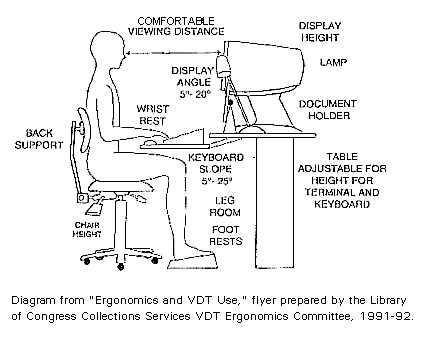
It is important to listen to the signals your body sends to you. If you find that your shoulders ache after a long day at the computer, see how you are holding your shoulders while you are working. Are you holding them up to keep your wrists at a comfortable angle? If so, maybe you need to raise your chair up so you can relax your shoulders while maintaining a comfortable angle for your wrists. If that places an uncomfortable pressure on the back of your legs because of the chair edge, get a footrest. Your body will tell you where the problems are. You simply need to analyse what you are doing and correct potential problems.
ADDITIONAL ERGOMONICS INFORMATION AND LINKS
- Ergonomics Links
- VDTs: How to Avoid a Painful Desk Job (Univ Virginia EHS)
PREVIOUS: EYESTRAIN | NEXT: TAKE THE QUIZ
Introduction | Ergonomics | CTDs | Eyestrain | Workstations | Quiz
